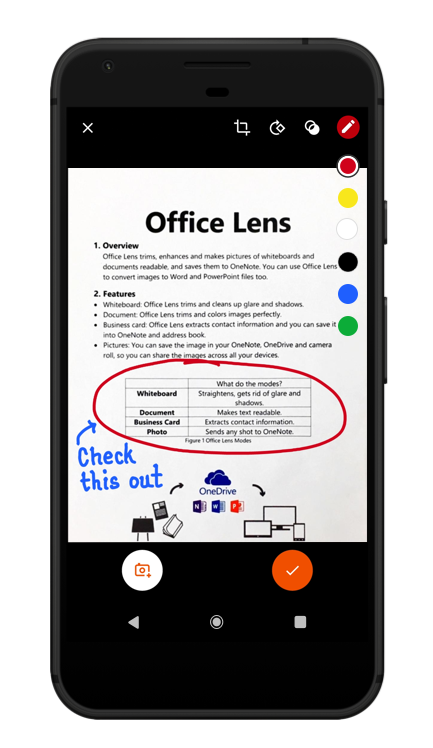- Home
- Microsoft 365
- Microsoft 365 Blog
- Ink annotations in Office Lens
- Subscribe to RSS Feed
- Mark as New
- Mark as Read
- Bookmark
- Subscribe
- Printer Friendly Page
- Report Inappropriate Content
Today we are excited to announce the following update to your most loved scanner app – Office Lens.
On Office Lens for Android and iOS, you can now annotate your photos using our new inking tool.
We spoke to a lot of passionate Office Lens customers around the world and found an overwhelming need to annotate on photos. With this update, it has been made easy and simple to annotate your scans. Like traditional methods involving ink and printed paper, Office Lens ink is made to feel natural and fluid, and with it you can annotate while on the go and in the moment – as soon as you have captured the perfect image using Office Lens.
Want to draw attention to a part of the document? Want to mark important points on a whiteboard image that you took during a brainstorming meeting? You can now easily and quickly annotate using the new inking tool. You can even use it to redact the information you want to hide in your confidential scans.
Ink Annotations in Office Lens for Android
To get the latest Office Lens Ink feature, update your app now. Please comment below and let us know how you would use ink annotations in your daily lives.
You must be a registered user to add a comment. If you've already registered, sign in. Otherwise, register and sign in.