A Journal of 'Learned' in Year 4
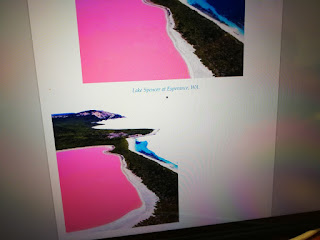
The students in Mr. Spilcker's class continued their learning of Earth Science in their unit - Beneath Our Feet - by learning how to enhance their text with image editing such as Instant Alpha in the Pages app. The class used their TWLH chart to guide their report about what they learned, using the paragraph and image place holders in the Report Template in Pages app. Particularly, the instant Alph Editing of images to wrap with text was found to be useful. Finally, the students searched for copyright free images to demonstrate their learning or 'L' of their TWLH chart using online resources they have used for this purpose already and posted to the class Padlet wall. Next the students will reference these websites to demonstrate how the they know this learning to be true or 'H' of their TWLH chart and complete a self assessment using iMovie.





